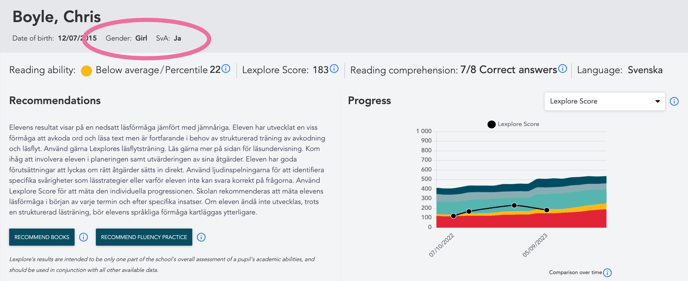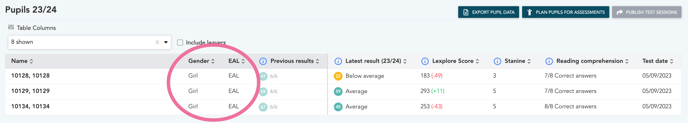Filter on gender and EAL status
How to filter results on gender and EAL status across organisations, schools, and classes.
It is possible to filter by gender and EAL (English as an Additional Language) status across organisations, schools, and classes. We understand the importance of being able to analyse assessment data in a way that is meaningful and relevant to your specific needs, and these new filtering options provide greater flexibility and insight.
- Gender filtering: You can now filter assessment results based on gender, enabling you to identify and analyse trends or patterns that may be relevant to specific groups of pupils. A pupil's gender is optional to set, so the filter options are Boy, Girl, Other, and Not specified.
- EAL filtering: With the addition of EAL filtering, you can now easily track the progress and performance of pupils who are learning English as an additional language.
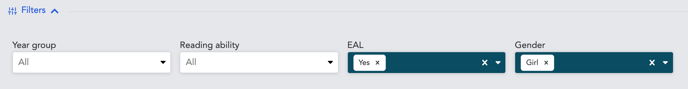
The EAL and gender of a pupil can also be seen in all views where pupils are listed. See the screenshots below of how it can look like: