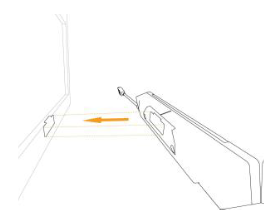How do I attach the Tobii eyetracker to the display?
Attaching the Tobii eye tracker to the display.
The Tobii eye tracker attaches to the magnet that has been stuck on the bottom of the external display. When it is positioned correctly you will hear a small click. Make sure it is attached securely. The eye tracker has a magnet on the back which clicks onto the magnet positioned on the external display. Then, insert the cable from the Tobii eye tracker into one of the laptop/PC’s USB ports.