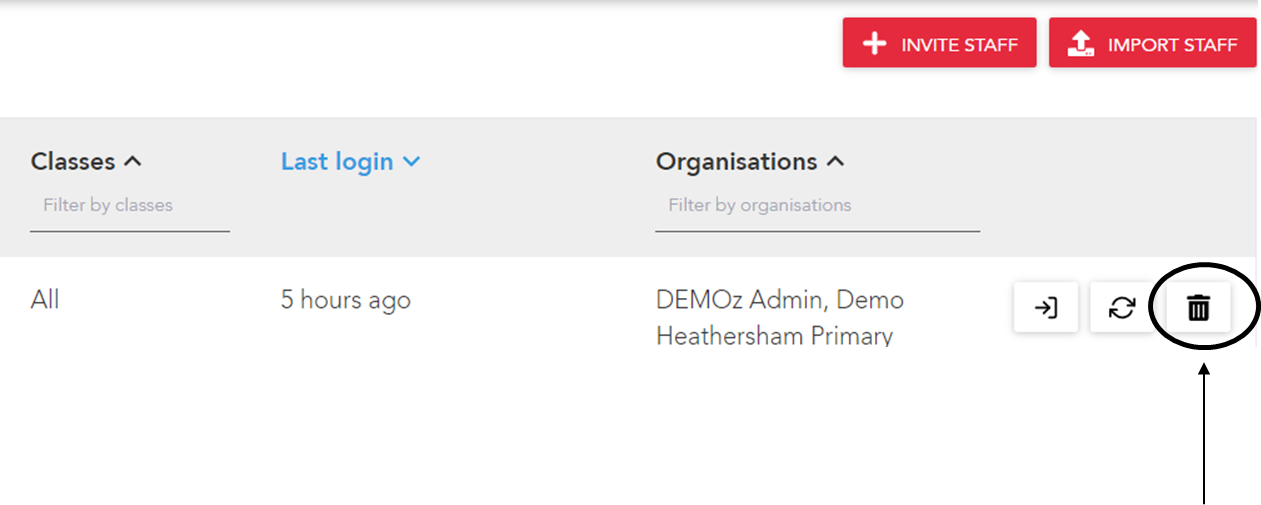How do I delete a user from the Results Portal?
To delete a user.
- Log into the Results Portal.
- Click on your name in the upper right-hand corner and select "Administration".
- Select the organisation the user has access to.
- Find and select the individual you wish to delete in the list of "Staff" and scroll to the right.
- Click on the trash can and the user will be deleted.