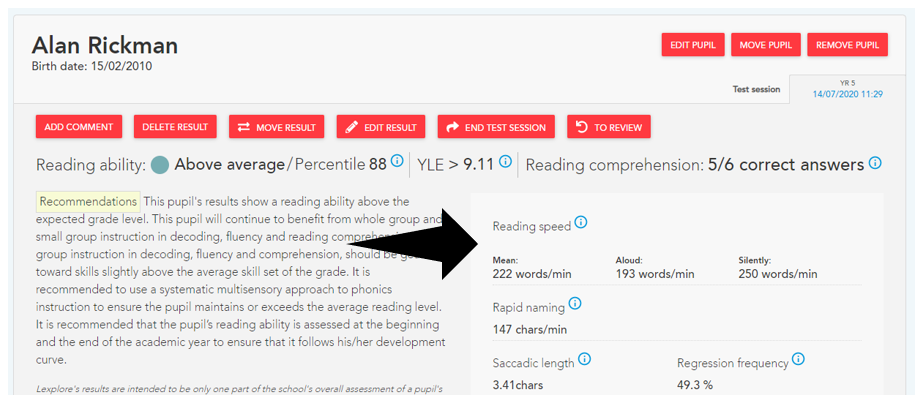How do I find the reading speed?
To find a pupil's reading speed:
1. Log into the Results Portal.
2. Find and select the pupil profile.
3. The pupil's reading speed scores are displayed near the top of the screen.
4. These are presented in three different ways; aloud, silently and the mean speed which is an overall average for the two tests combined.