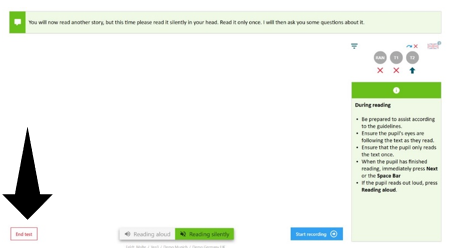- Knowledgebase
- All about Assessments
- During an assessment
How to end a test
Ending a test.
Ending a test can be done at any time except during a recording when a pupil is reading. The ‘End test’ button appears in the bottom left of the Application when it is not recording and between tasks. Once you have confirmed that you want to end the test, you will be taken directly to Step 5 of the test flow ‘Performed Tests’, where you can add any comments that might be needed.