How to perform the RAN
These are the steps Lexplore recommends you as an Examiner to follow while leading the RAN test in The Lexplore Testing Application.
How to perform the RAN
- The pupil will see six letters on their screen. Following the scripted instructions on your screen, you will ask them to say the letters out loud as fast as they can, as practice. When they have said the letters click ‘Next’.
- Give the pupil the new scripted instructions. Click “Next".
- Several more letters will appear on the pupil's screen, and the pupil should say the letters as fast as they can. Stop recording immediately when the pupil has said the last letter by pressing the space bar on your laptop/PC or by pressing “Next”.
- The text ‘Well done!” will appear on the pupil monitor to give them encouragement and the RAN is then complete.
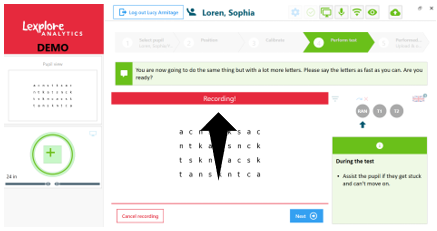
🛎️Here at Lexplore, we love to help our users with their questions and provide self-help guides for quicker service. Please vote below on the Question of whether or not this article was helpful. 😊