Move a pupil to another class (or school)
It happens that pupils move to another school or another class. If your organisation handles the import of pupils manually, here is how you move a pupil to another class, if it is within the same organisation.
Move a pupil to another class
- If you wish to move a pupil to a class in another school within the same organisation, you will need to have Lexplore Examiner permission in each school or the entire organisation (i.e. Academy Trust).
- If you are moving a pupil between classes in the same school, you need Lexplore Examiner role for both or all classes in that school.
- Log into the Lexplore Portal.
- Filter down to the class where the pupil you wish to move is currently registered, and select the pupil as well.
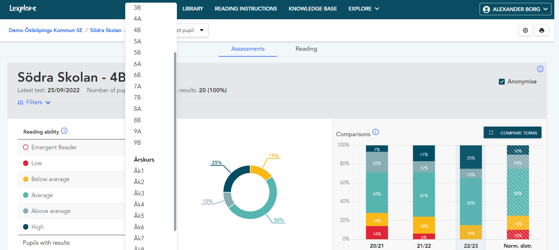
- In the new view featuring the selected pupil's reading and assessment profile, a cog will appear in the upper right corner. Click on the cog to go to the settings page for this pupil.
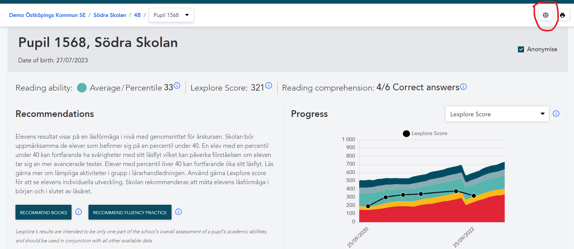
- In the middle, you'll find the option to click MOVE PUPIL.
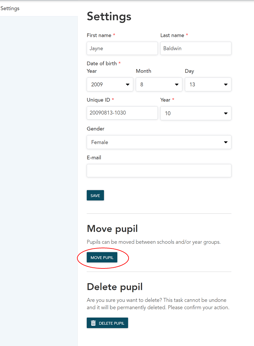
- In the new box, you select the school, class, and year to which the pupil will be moved. When all fields are selected you click MOVE. The pupil and any recordings are moved immediately
(only if you have access to the entire organisation you will be able to select between schools here)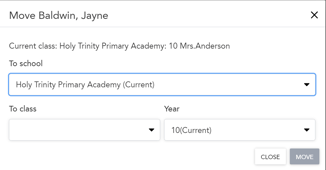
*Please Note: When moving a pupil between two schools the pupil will remain in the previous school as a leaver. The pupil that has left will be greyed out in the class list. The reason for this is to facilitate the handover between the two schools. If you wish to remove the leaver, you need to delete the pupil from that class.
Due to data privacy policy, it is not possible to move a pupil within Lexplore to another organisation, i.e. another Academy Trust or another municipality if the new school does not exist within the same license in Lexplore. See more info here: Consider this if pupil moves to another organisation.
🛎️Here at Lexplore, we love to help our users with their questions and provide self-help guides for quicker service. Please vote below to advise if this article was helpful or not. 😊