Change phone number for user login
When logging in with Lexplore Local Account, email and password, a verification code will be sent to your mobile phone. If you change your mobile number it also needs to be changed in the Lexplore portal for your login.
The roles within an organisation Lexplore account, that has access to help change login credentials for another user are the following:
- Organisation Administrator
- Project leader
- Ambassador
- Examiner
You can change the phone number of anyone who does not have the same role as you or has a role with more permissions. Contact Lexplore support if you need assistance.
Here is how you change/reset phone number used for verifying login.
- Log into the Lexplore Results Portal.
- Click on your name in the upper right-hand corner and select Administration.
- Select the organisation.
- Find the individual’s name in the list of Staff and scroll to the right.
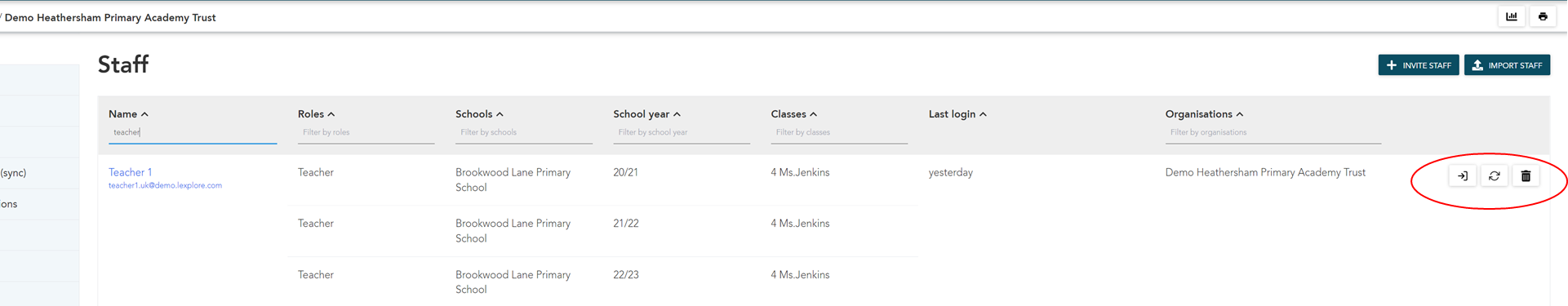
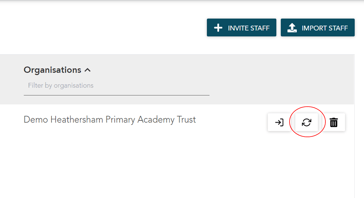
- Click the Reset Account-button shown above.
- The user will receive a new email inviting them to reset their account. Following the instructions in the email, they will add their email address again and in the final step a new phone number. It is the same procedure as when setting up an account, and you can read more about how to accept an invitation here: How to accept a Result Portal invitation
🛎️At Lexplore, we love to help our users with their questions and provide self-help guides for quicker service. Please vote below on the Question of whether or not this article was helpful. 😊