Cloud upload settings
Checking the cloud upload settings.

The Cloud Upload Settings icon will only appear when you have logged into the Test Application and show if your internet connection is slow or unstable.
You can temporarily turn off file uploads if you are having internet connection issues. This can be helpful if you are using a mobile internet connection. For example, tethering from your mobile phone or if you are too far away from a wi-fi router.
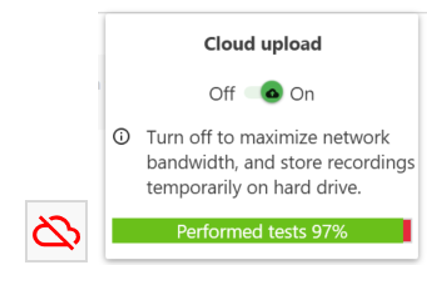
If you would like to turn off the upload, click on the icon and use the on/off switch. Turning off the upload will maximize bandwidth and temporarily store file recordings on your Laptop/PC’s hard drive. It will also free up more capacity to load the class lists quicker and the Test Application will also run faster. Turn on the upload again when you have a stable internet connection. Any files stored on your laptop/PC will start uploading to our cloud service for analysis automatically.