Delete / remove a class in the Lexplore Portal
- Log in to the Lexplore Portal http://portal.lexplore.com
- Navigate to the class you wish to delete.
- By filtering down to the class page, a cog for settings will appear in the upper right corner.
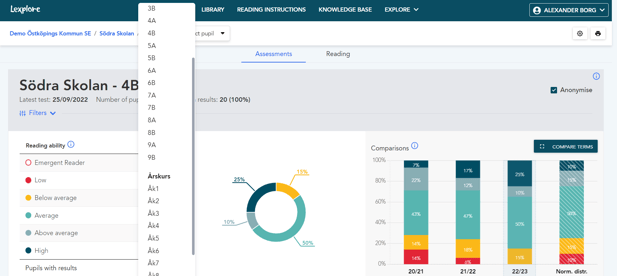
- Click on the cog.
- In the menu that appears, choose Settings and click on REMOVE CLASS.
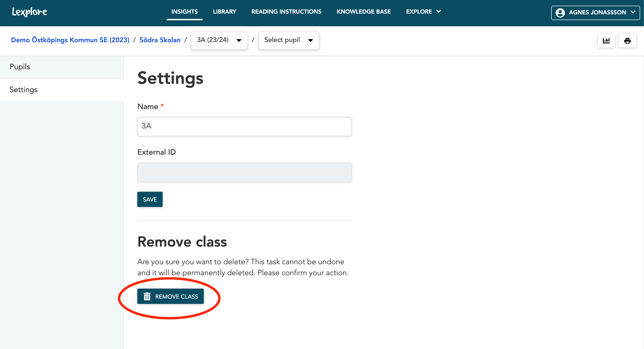
- Confirm your choice by clicking REMOVE CLASS again in the box that appears.
Once you delete, this task cannot be undone. Please be certain you want to delete the class.
🛎️Here at Lexplore, we love to help our users with their questions and provide self-help guides for quicker service. Please respond below in the Questions whether or not this article was helpful. 😊