How can a student see their recommended reading in Reading app?
All recommendations on fluency practice and books are gathered in the Lexplore Reading app on the student's account. Here is a guide on how and where to find it.
When a student logs into the Lexplore Reading app, they land directly on the ‘My Reading’ page — their personal reading hub.
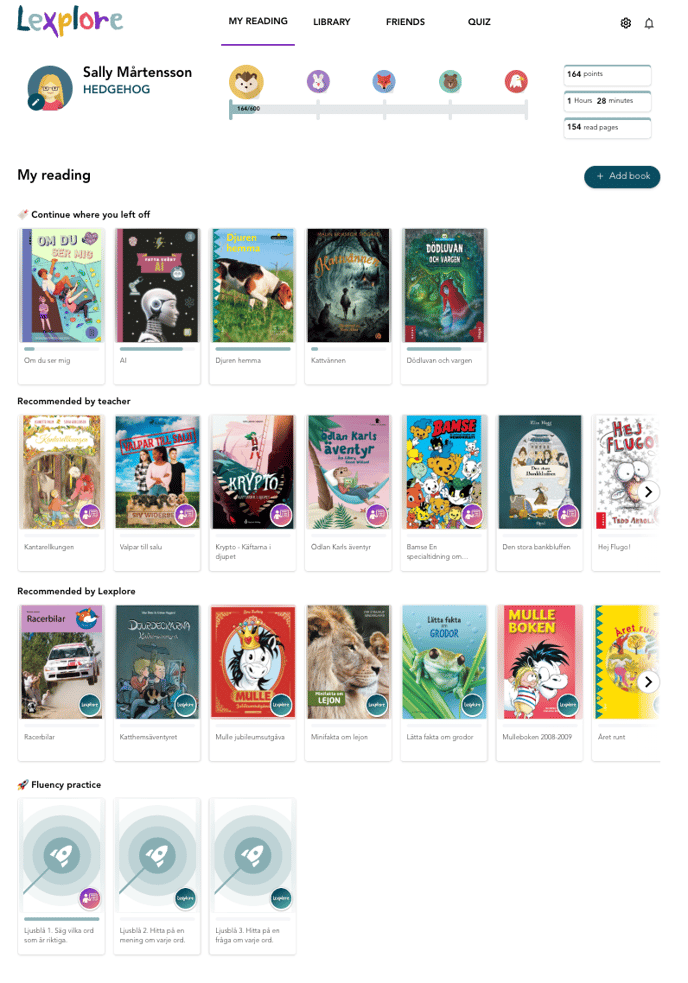
Here's how the recommended books are organised:
-
Continue where you left off
At the top, students will see books they’ve already started reading. This allows them to quickly resume reading without losing track of their progress. -
Recommended by Teacher
Next comes the ‘Recommended by Teacher’ shelf. These are books you, as the teacher, have personally selected for the student
-
Recommended by Lexplore
Below that are books automatically recommended by Lexplore, based on the student’s most recent reading assessment.
- Fluency Practice
At the bottom of the page, students will find a section with material focused on fluency practice - helping them build confidence and pace in their reading. These can be recommended by Lexplore or by you as a teacher, and are marked with the appropriate symbol.
.png?width=65&height=65&name=Group%206round%20logo%20(1).png) .
. 
🛎️Here at Lexplore, we love to help our users with their questions and provide self-help guides for quicker service. Please vote below on the Question of whether or not this article was helpful. 😊