Once the organisation has been created classes can be registered within that organisation. Permission to add classes lies within Organisation Administrator, Project leaders, Ambassadors, or Examiner
In order to add a class manually in Lexplore you need the role of 'Organisation Administrator', 'Examiner', 'Project Leader', or 'Ambassador'.
If your organisation has an SIS integration with Lexplore, like Wonde, classes will be created automatically from the integration between the SIS and Lexplore. Therefore, the manual function of adding a class is blocked while the integration is active.
How to add a class manually in Lexplore
- Log into Lexplore Portal; portal.lexplore.com
- Make sure you have filtered down to a specific school in Insights
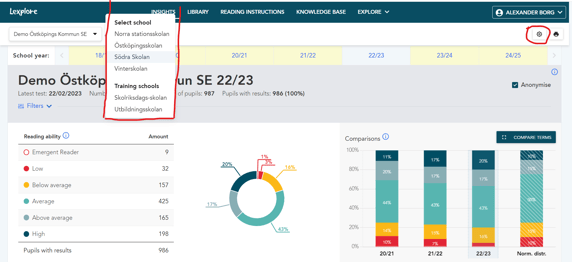
- Click on the cog that will appear in the upper right corner once filtered down to school level.
- Click on Classes and then ADD CLASS.
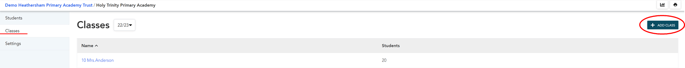
- A new pop-up box will advise you to write the name of the class. When a name has been written, press SAVE.
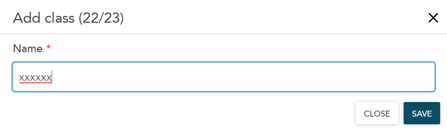
- The class has been created and now you can proceed with adding or importing pupils to it.
Two classes in the same academic year cannot have the same name.
🛎️Here at Lexplore, we love to help our users with their questions and provide self-help guides for quicker service. Please vote below in the Question whether or not this article was helpful. 😊
