Hvordan skriver jeg kommentarer på opptakene i Testapplikasjonen?
Å skrive kommentarer på opptakene i Testapplikasjonen.
Kommentarer kan kun legges til hvis du har en internettforbindelse. Også, opptakene til eleven blir ikke lastet opp mens du legger til kommentarer.
Kommentaren ‘Eleven deltok ikke’ må legges inn i Lexplore-portalen. Denne kommentaren er ikke tilgjengelig i Testapplikasjonen.
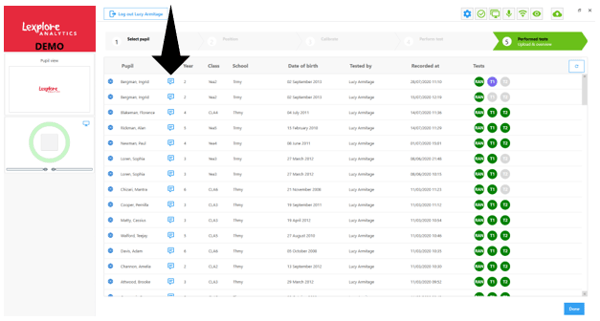
For å legge til en kommentar:
- Klikk på snakkeboblen ved siden av navnet til eleven du vil legge til en kommentar på.
- Et eget vindu vil åpne seg med to felt ‘Kommentar’ og ‘Intern kommentar’.
- ‘Kommentar’, her kan du velge fra en liste med forhåndsdefinerte kommentarer, legge til så mange du føler er nødvendig. Alt som legges inn i dette feltet vil være synlig for alle brukere av Lexplore-portalen. Klikk på ‘Lagre’ når du er ferdig.
- ‘Intern kommentar’, dette er et fritekstfelt og informasjonen som legges inn i dette feltet er kun synlig for Kartleggere og Lexplore systemadministratorer. Bruk dette feltet for å kommunisere noe til Lexplore kvalitetsteamet som du synes er relevant for testen og som kan være av interesse for dine medkartleggere. Det er viktig å huske å ikke skrive noe sensitivt i denne boksen som ikke angår testen. Klikk på ‘Lagre’ når du er ferdig.
Forhåndsdefinerte kommentarer og hva de betyr:
“Kartleggeren hjalp eleven med å lese teksten”
Se og lytt til opptakene for å se hvor mye hjelp eleven fikk. Hvis Kartleggeren har hjulpet eleven med å lese mesteparten av teksten vil det påvirke resultatet og resultatet er ikke gyldig. I dette tilfellet bør eleven bli markert som en ‘Begynnende Leser’. Kartleggere kan gi hjelp i lesing der elevene trenger støtte, denne kommentaren er nyttig for kolleger som ser på dataene da ytterligere tiltak kan være nødvendig.
Eleven hadde ikke på seg brillene sine under testen”
Hvis en elev trenger briller for å lese, anbefaler vi at de bruker dem under vurderingen. Hvis de ikke hadde brillene sine på testdagen, vil vi anbefale en ny test når de har dem.
“Eleven deltok ikke (Kun tilgjengelig via Resultatportalen)”
Hvis eleven ikke var til stede på skolen under testen på grunn av sykdom eller annet fravær, anbefaler vi å markere at de ikke deltok.
“Eleven var veldig aktiv”
En aktiv elev kan påvirke resultatene. Vi anbefaler Kartleggere å bruke denne kommentaren slik at kolleger er oppmerksomme på at aktivitet kan ha påvirket resultatet.
“Dårlig kalibrering / ufullstendig”
Hvis etter flere forsøk Kartleggeren ikke kunne oppnå en vellykket kalibrering, er denne kommentaren nødvendig. Av ulike grunner kan ikke alle elever kalibrere, de kan sitte gjennom vurderingen uansett, men dårlig eller ufullstendig kalibrering kan påvirke opptakskvaliteten og lesemønstrene. Denne kommentaren er nyttig for kolleger som ser på resultatene.
“Kartleggeren hjalp elevene med bokstavene”
Kartleggere kan bistå med RAN da elever kan kreve støtte. Dette er en nyttig kommentar for andre kolleger som ser på dataene da ytterligere tiltak kan være nødvendig.
Interne kommentarer (kun synlig for Kartleggere)
Noen ganger bruker Kartleggeren feltet for interne kommentarer for å gi ekstra detaljer om vurderingen. For eksempel, “Eleven ga lydene for RAN og ikke navnene” eller “En farget overlegg ble brukt”. Dette er nyttig for støttetiltak.