Placing and positioning the student for an assessment
To be able to start an assessment the student needs to be positioned in front of the external monitor. For the eyetracker to pick up the students eyemovements requirements in distance and height need to be met. See full guide for best practices.
The way the student is placed and positioned in frong of the external monitor is paramount for the assessment to get a good quality recording, here are some things to consider:
Placing the Student in front of the monitor
Main points:
- Your laptop and the student monitor should be at a 90-degree angle to each other.
- The student should sit tight against the table with their back straight against the back of their chair.
- The student’s arms should be resting on the table.
- The distance between the student and the screen should be about 65 centimetres/26 inches. See example picture below
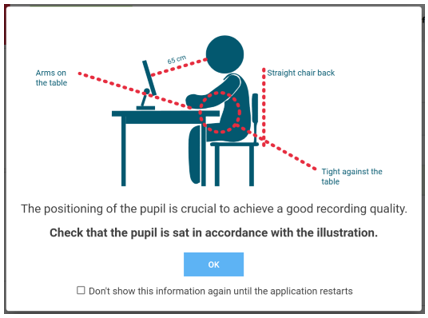
Positioning
Positioning the student within the test application.

Ask the student to look at the centre of the screen. Move the student monitor so that both the circle and the cross turn green.
- Move the monitor forward or backward to gain the correct distance, which is about 65 cm/26 inches, until both the circles turn green.
- Move the monitor sideways and angle it so that the cross turns green. If no cross is visible, adjust the angle of the monitor so the eye tracker can detect the pupil’s eyes.
- When the circle and cross are green, click "Next" to continue. You will not be able to proceed if the positioning is not good enough.
When the distance between the student's eyes and the screen is between 48 and 80 cm (19-31.5 inches), the recording quality is usually good enough. The limits are stricter during the positioning itself than during the recordings. This is to create good conditions for ideal recording quality throughout the test.
🛎️Here at Lexplore, we love to help our users with their questions and provide self-help guides for quicker service. Please vote below on the Question of whether or not this article was helpful. 😊