This article is a summary of the latest functions and updates released within the Lexplore Insights Portal or Lexplore Testing Application for this month.
Lexplore Release Notes
Date: 2023-03-21
This release does not require any update of the Lexplore Assessment Application. Version still valid: 5.39.2406.0.
What's new?
- Lexplore Portal and Insights - Term comparison in class view
In our last update, we released a new overview of the results that included term views at both the organization level and the school level. With this release, we update this term view to be available at the class level as well. It should give a better overview of how the results change during the school year.
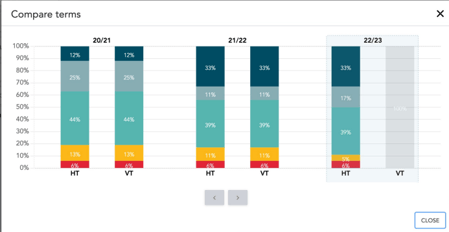
- Lexplore Portal - Reference bar changes name
The bar on the right of the comparison view that is used as a reference changes name from National distribution -> Normal distribution since that better reflects what the bar is showing. - Pupil App - Reading Diary - Fewer mandatory fields for adding books manually
Logging books and logging reading in the reading diary will have a lesser amount of mandatory fields for smoother logging. Here are a couple of changes:- When adding a book, the Reading type is no longer mandatory
- When logging reading the amusement level and difficulty level are no longer mandatory, and whom you read with is prefilled.
- Lexplore Student Information System(SIS) also called Sync - allows for manual administration
Customers with SIS sync will now be able to add pupils manually on addition to the pupils in the sync. The
manually added pupils will also be possible to manage. You will see which pupils that are controlled by the sync
and which that are manageable in the administration view.
Lexplore offers integration(also called sync) with your organisation's student information system with various integration providers. This means that your organisation's SIS is considered to be the true source of data in Lexplore.
All changes and edits to a pupil's profile are done in the SIS and then automatically updated in Lexplore. When this sync is activated it is not possible to manually edit pupils in the Lexplore portal but only in the SIS.
Improvements and Bug Fixes
- Sometimes the reading statistics didn’t load on the class level, so the statistics said 0 on all metrics, even though reading had been done. Now that is fixed.
Upcoming: During Spring we will develop a feature to enable Pupil roll-up of classes for each new academic school year, more information will follow.
🛎️Here at Lexplore, we love to help our users with their questions and provide self-help guides for quicker service. Please vote below on the Question of whether or not this article was helpful. 😊
