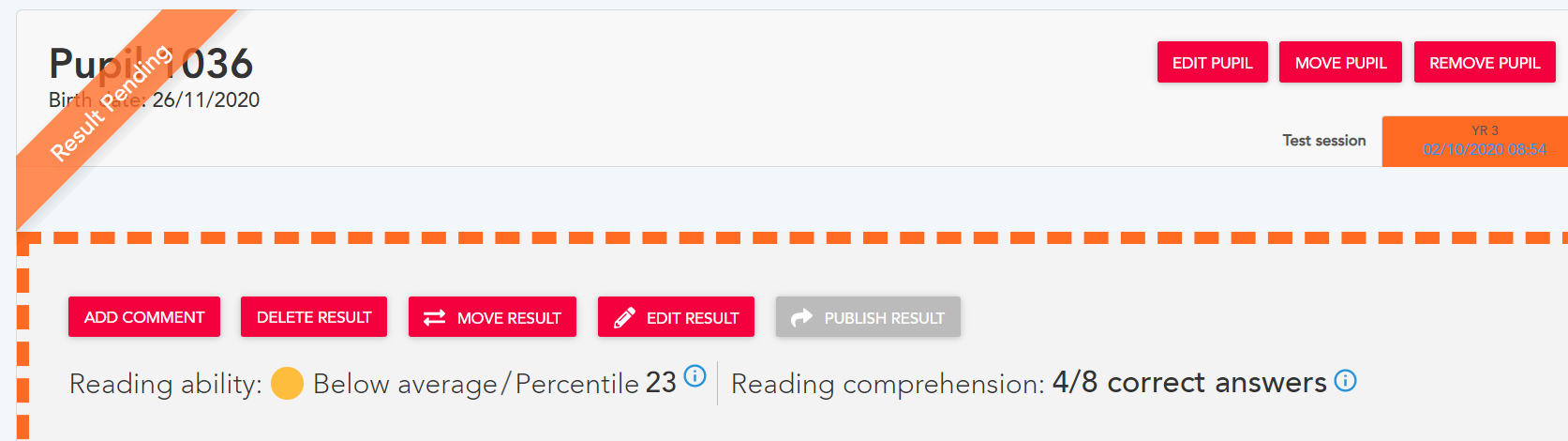If you see the message 'Results Pending' on a pupil profile, it is because the pupil has two sets of recordings in their name. An Examiner will need to delete or move one of the recordings.
This may have happened in error and a recording was saved for the wrong pupil. An Examiner can easily move one of the recordings that may belong to another pupil and place it correctly on the right pupil's profile. Click here for further instructions on how to do this.
If one of the recordings did not go to plan, it will need to be deleted. Please click here for further instructions on how to do this.
When you log into the Results Portal, you will see below the reading ability levels if any pupils have the status of 'Results Pending'. Find the pupils in question and click to open their profile. Then you will see an orange frame around their results. Move or delete recordings as mentioned above.